Camtasia
Accessing Microsoft Office
This Camtasia video was designed to assist the client in accessing Microsoft Office and resolving the common error page that often arises when utilizing an external Microsoft Office account.

Info
Audience: Students and Staff
Tools used: Camtasia
KPI: Reduce the number of staff and students not able to set up Microsoft office properly and get on the client’s network.
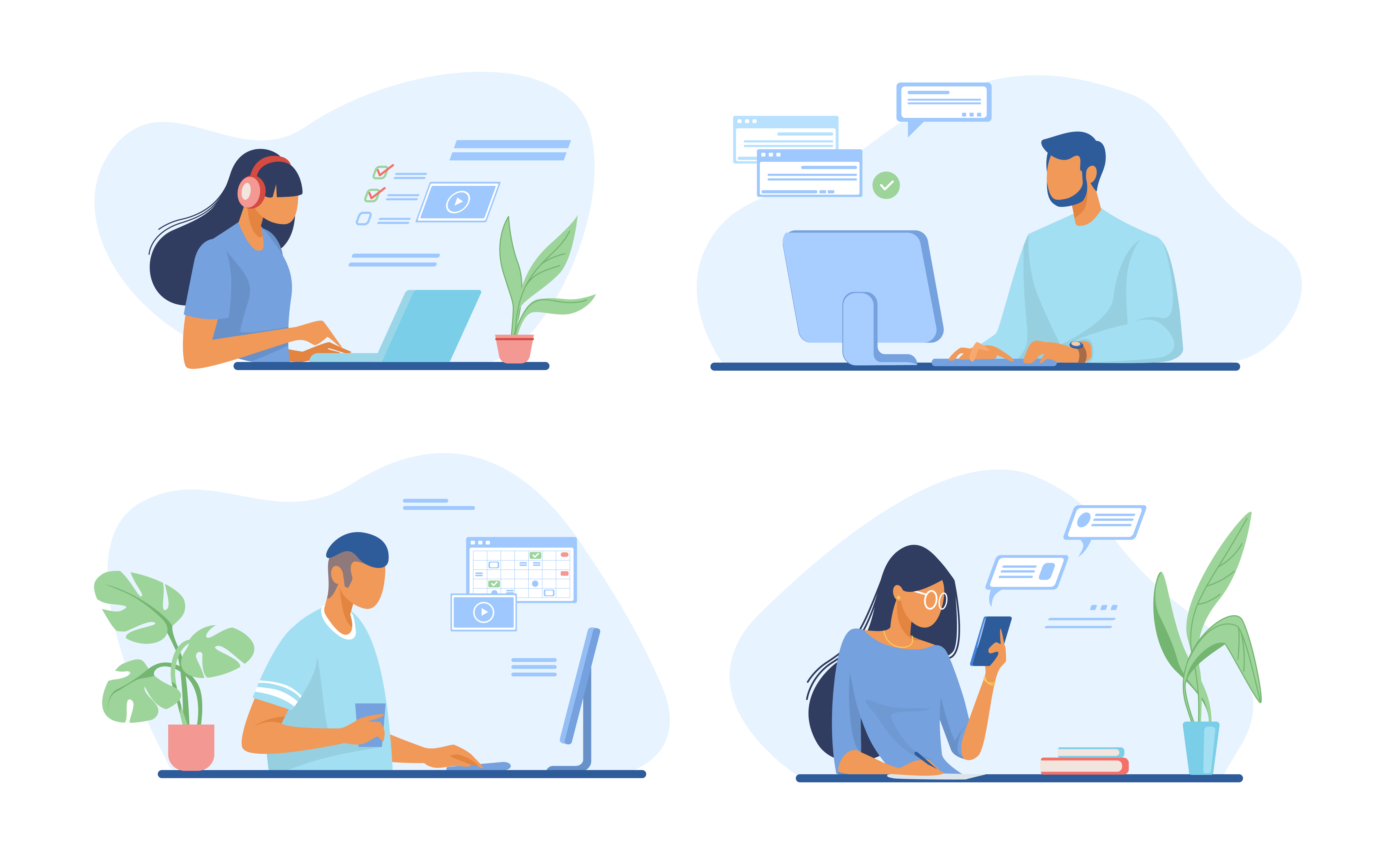
The Problem
Both staff and students encountered persistent difficulties when attempting to log in to MS Office. The complexity arose from the presence of personal accounts and multiple college-related accounts, resulting in error messages and an inability to access the client’s network. Consequently, this hindered their access to critical resources such as Teams, SharePoint, Yammer, and other MS Office network applications.

The Solution
Upon receiving numerous requests for assistance from both staff and students, I engaged in extensive discussions with all relevant stakeholders. Subsequently, it became apparent that the creation of an instructional video elucidating the frequently encountered error message was a necessary step to address this issue effectively.

